Tools (Interpretation)

Get up to speed quickly on picking tools in DUG Insight. Whether you’re picking a horizon, faults or polygons we have you covered. Get ahead of the curve with all the handy tips and tricks.
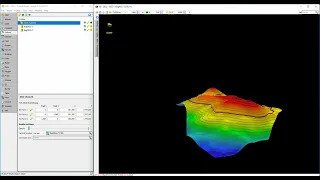
|
Investigating the Prospect of Christmas
One more prospect investigation before Christmas. Take a closer look at using DUG Insight to quickly interrogate a potential prospect.
|
|
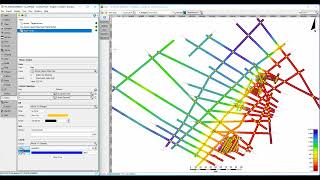
|
Bubble Maps part 2: Visualising Misties
Build customised map overlays from table data using DUG Insight 5.1’s new Bubble Map feature. In part 2, learn how to highlight areas of poor mistie between 2D lines and easily report these for correction.
|
|

|
Bubble Maps part 1: Displaying Regional Well Markers
Build customised map overlays from table data using DUG-Insight 5.1’s new Bubble Map feature.
In part 1, learn how to display regional well markers and highlight key values.
|
|

|
Auto-picking Gather Horizons for AVO analysis
With gathers loaded, you need a fast way to evaluate your prospects for AVO.
Gather horizons are perfect for extracting the amplitude across offsets,
even in the face of tricky RMO and structure.
Find out how to create a gather horizon and let DUG-Insight’s propagator do all the work!
|
|

|
Polygon Tools
Get up to speed with DUG-Insight’s Polygon Tools. Generate polygon from horizon and perform bulk edits
using our simplify and expand/contract tools. Editing your polygons just got a whole lot easier.
|
|

|
Surface Groups
Build impressive multi-horizon visuals for reports using DUG-Insight’s Surface Maps tool.
Whether it’s displaying collaborative work from multiple interpreters or extracting amplitudes
across adjacent horizons, we’ve got you covered!
|
|

|
Supergathers
Give your AVO anomalies a boost with DUG-Insight’s new supergathers process!
Let’s strip out that noise and leave no stone unturned.
|
|

|
Bulk Assign Fault Sticks
Put the pedal-to-the-metal with DUG-Insight’s new bulk assigning fault stick tool.
Fault modelling couldn’t get any faster!
|
|

|
Manual Horizon Picking
Get up to speed with DUG Insight’s manual picking tools. Rapidly picking lines, and even building a 3D lattice has never been so easy. Whether your waveform is obvious or difficult to pick, our picking tools will help you get the most from your data.
|
|
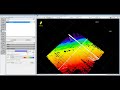
|
Automatic Horizon Propagation
DUG Insights automatic horizon propagator is the easiest way to pick a horizon in the shortest amount of time. Using waveform similarity, it cleverly tracks events through changes that can cause problems with other propagation techniques.
|
|

|
Horizon Hotkeys and Shortcuts
Every interpreter has their preferred way of picking seismic to generate the best horizon. DUG-Insight is packed with hotkeys to speed up your workflow. Let’s take a look at these keyboard shortcuts.
|
|

|
Horizon Display Width
When you’ve got thousands of lines loaded, it can be really difficult to see 2D horizon values and amplitudes over other surveys and background information.
|
|

|
Refining Horizons with Undo/Redo
Getting a great horizon pick can require a lot of iteration. Take advantage of DUG Insight’s flexible undo/redo features to refine your result. No matter how complicated the edits and updates, DUG’s horizons will keep track as long as you need them, even after you close Insight!
|
|

|
Fault Sticks
Fault picking is fast and intuitive in Insight. Whether working with 2D or 3D seismic data, the fault picking tools make interpreting complex geology easy and, dare we say it, fun!
|
|

|
Polygons
DUG-Insight polygons are simple, but do you know all their secrets? With so many uses it’s hard to know where to start! Find out how to create correlation polygons, how to combine multiple polygons and even how to use polygons to calculate area! The world is your polygonal oyster!
|
|

|
Horizon Tools - Take your pick!
Insight’s horizon picking tools vary from manual straight line picking to the automatic waveform propagator. Choosing the right options depends on the data being interpreted and your preferences.
|
|

|
How it works (Propagation)
Read how Insight propagates horizon and tips to getting a great looking horizons.
|
|

|
How the propagator Works
Understanding Insight’s propagator can help you get great results in record time. As a waveform propagator, it evaluates much more than a single event, it uses the local waveform in a window. The settings can have a big impact on its behaviour!
|
|

|
Using the Horizon Propagator
Here’s a great example of using DUG Insight’s automatic horizon propagator with real data. It’s packed with handy tips to use in your own interpretation.
|
|

|
Clear those undo/redos!
We can all learn from our history, but sometimes we have to move on. After months of tracking changes, your horizon might have that “not-so-fresh” feeling. With one click of the Clear History button, DUG Insight can freshen up a sluggish horizon and return its youthful vigour. Find out more!
|
|

|
Asymmetric picking tools
Picking an angular unconformity can be an exercise in frustration. It’s common for automatic propagators to wander off and track down a tilted layer, rather than the depositional surface above. Insight’s asymmetric horizon picking tools can handle this easily.
|
|

|
Using fault polygons in horizon picking
You’ve put in the time to pick your faults, but how do you make the most of that information? Most of DUG Insight’s horizon operations can take advantage of fault polygons to provide a more accurate result. Find out how to use fault polygons while picking and to stop horizon propagation from crossing those boundaries.
|
|

|
Volumetrics
Estimate hydrocarbon and reservoir volume with DUG Insight’s volumetrics tool. Covering both simple and complex structures, you can model multiple contacts and see the impact on your volumetric estimations
|
|
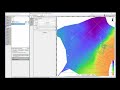
|
Building Fast Regional Horizons from 2D and 3D interpretation using Regrid
Hitting the limits of your interpretation? DUG Insight helps you get the most from the data you have available. In this quick tutorial, we use horizon operations to quickly combine 2D and 3D interpretation into a huge regional surface… and back again, without taking time for a coffee break!
|
|

|
3D Visualisation and Speedy Body Detection
Seeing interpretation in 3D is one of the best ways to gain a deep understanding of your prospect. Learn how to get around, customise views, extract 3D bodies and more using DUG Insight’s powerful 3D visualisation.
|
|

|
Picking Fault Polygons
Find out how to map fault polygons in a flash using DUG-Insight’s fault polygon tools. We show some great methods to quickly identify and highlight discontinuities and represent them clearly on a geological map. Get the most out of your interpretation with DUG-Insight!
|
|

|
AVO short-cuts with Gather Horizons
Investigate AVO using DUG-Insight by quickly building gather horizons from existing stack interpretation. Try this super-fast alternative instead of fully interpreting your gathers. It’s a great technique to keep in your toolbox!
|
|

|
Auto-picking Gather Horizons
With gathers loaded, you need a fast way to evaluate your prospects for AVO. Gather horizons are perfect for extracting the amplitude across offsets, even in the face of tricky RMO and structure. Find out how to create a gather horizon and let DUG-Insight’s propagator do all the work!
|
|

|
Polygon Operation
New feature time! Convert licence boundaries to polygons and use these in volumetrics, clipping data,
or building stunning fault polygons! Discover how DUG-Insight’s new flexible Polygon Operations feature
can help you.
|
|

|
Volumetrics Part 1: Base Licence
Want to quickly calculate some simple areas and volumetrics? We’ve got you covered!
Get up to speed with Volumetric tools available in DUG-Insight Base licence.
|
|

|
Volumetrics Part 2: Explorationist Licence
Level-up your Volumetrics tools with DUG-Insight’s Explorationist module!
Add complex geometries and calculate reservoir characteristics in a snap.
|
|

|
Volumetrics Part 3: Geobody visualisation
Create eye-catching visuals of your reservoir in 3D using DUG-Insight’s volume maths and body detection tools.
That’s using the old noggin!
|
|

|
Simple Structured Model for Geomodelling
Add a new tool to your modelling toolkit! DUG-Insight’s new Simple Structured
has the flexibility to build quick stratigraphic overlay sequences, velocity models
and Low-frequency models in a flash!
|
|


